دانلود نرم افزار VMware Workstation 8
نوشته شده توسط:امیررضا صفائی تبار در کامپیوتر » شبکه های کامپیوتری | ۲۵ شهریور ۱۳۹۲ - ۲۱:۰۰ | ۰ دیدگاه

VMware Workstation نام نرم افزاری مشهور در زمینه ساخت هارد دیسک های مجازی و سیستم عامل های مجازی می باشد. به کمک این برنامه و محیط موجود در آن کاربر قادر به نصل هر نوع سیستم عاملی در آن می باشد. همچنین شما قادر خواهید بود تا با این نرم افزار علاوه بر استفاده همزمان از چند سیستم عامل از ویژگی مدیریت وظایف موجود در برنامه نیز برای سوئیچ نمودن مابین سیستم عامل های موجود در محیط مجازی استفاده نمود. استفاده از چنین محیط های مجازی دارای استفاده های مفید و فراوانی می باشد ، به عنوان مثال کاربری قصد دارد تا نرم افزاری را که به آن از نظر آلوده بودن به ویروس مشکوک است را استفاده نماید. چنین محیط مجازی برای این کار بسیار مناسب اند زیرا هیچ ارتبطی میان هارد اصلی سیستم و محیط مجازی نیست.
فواید این نسخه از vmWare
• Comprehensive Windows 7 support, including Easy install, 3D Graphics Support, live thumbnails, desktop preview, and XP mode.
• Install and run VMware vSphere 4 and VMware ESXi as a guest OS.
• AutoProtect makes it easy to go back in time when things were good, with automatic hourly, daily, or weekly snapshots.
• Remote Replay Debugging makes it easier to analyze and to debug hard-to-reproduce software defects.
Essential features such as virtual networking, live snapshots, drag and drop and sharedfolders, and PXE support make VMware Workstation the most powerful and indispensable tool for enterprise IT developers and system administrators.
VMware Workstation provides the most dependable, high performing, and secure virtual machine platform. It offers the broadest host and guest operating system support, the richest user experience, and the most comprehensive feature set. Automate and streamline tasks to save time and improve productivity. Run applications in Linux, Windows, and more at the same time on the same PC with no rebooting. Evaluate and test new operating systems, applications and patches in an isolated environment. Demonstrate complex software applications on a single laptop in a repeatable, reliable manner. Rich integration with Visual Studio, Eclipse, and the SpringSource Tool Suite make it incredibly easy to debug applications on multiple platforms.
VMware Workstation enables users to:
• Configure and test multi-tier applications, application updates, and operating systempatches on a single PC
• Easily restore or share archived test environments, reducing repetitive configuration and set-up time
• Streamline computer-based training by allowing students to always start from a "clean" state and experiment with multiple operating systems, applications, and tools in secure, isolated virtual machines
• Run software demos of complex or multi-tier configurations on a single laptop
• Accelerate help desk resolution of end-user problems with a library of pre-configured virtual machines
Operating System Support: All Windows 32-bit and Windows 64-bit
ادامه ی مطلب ...
برای دسترسی به ادامه ی مطلب، باید عضو سایت بشوید. اگر قبلا در سایت عضو شده اید، برای ورود به سایت اینجا کلیک کنید.- درخت موضوعات
- بدون موضوع
- دانلود نرم افزار
- اموزش هکر
- برنامه نویسی
- اموزش
-
ورزش
- ورزش
- اخبار تیم ملی ایران
- اخبار المپیک
- اخبار لیگ قهرمانان اروپا
- انتخابان فدراسیون فوتبال
- اخبار علی دایی
- فوتبال ایتالیا
- اخبار تیم ملی المان
- اخبار تیم ملی انگلیس
- اخبار یورو2012
- فوتبال استان
- اخبار پرسپولیس
- اخبار بایرن مونیخ
- اخبار رئال مادرید
- اخبار منچستر یونایتد
- اخبار دیوید بکهام
- مراسم بهترین بازیکن سال 2012 میلادی
- موسیقی
- بازی های کامپیوتری
- مرورگر وب
- انتی ویروس
- اینترنت
- گوشی موبایل
- هک و ضد هک
- فیلم سینمایی
- البوم خوانندگان
- دانلود کتاب
- دانلود کتاب
- سریال های روزانه برای Node 32
- کلیپ موبایل
- کنسرت خوانندگان
- دانلود ویدئو
- تست هوش
- سخت افزار
- اجتماعی
- ویرایش فیلم
- عکس
- هفته نامه های موسیقی
- بیو گرافی چهره ها
- طنز
- نرم افزار های ارایش تصویر
- گزیده هایی از برنامه نود
- صندلی داغ
- valen tain
- ابزار فلش
- انیمیشن
- نرم افزارهای آرایشی
- ساخت اتوران
- جستجوی دسکتاپ
- بازی های گوشی موبایل
- پکیژ نرم افزاری
- دانلود مستند
- فشرده سازی فایل
- روان شناسی
- دیکشنری
- نرم افزار های کامل حساب داری
- سیستم عامل
- تست هوش
- نرم افزار
- بیوگرافی چهره ها
- اجتماعی
- کامپیوتر
- مجله
- صحبت های مدیر سایت
- سینما
- مذهبی
-
 دانلود Adobe Photoshop
دانلود Adobe Photoshop
v18.1.1.252 -
 دانلود Windows 8.1
دانلود Windows 8.1
June 2017 96/4/2 -
 دانلود IDM
دانلود IDM
6.28 Build 17 96/5/15 -
 دانلود Telegram
دانلود Telegram
1.1.19 -
 دانلود Google Chorme
دانلود Google Chorme
60.0.3112
-
به مناسبت جدایی راینری
۰۷ اسفند ۱۳۹۵ ساعت ۲۰:۵۱ -
رونی: احساس غرور و سربلندی می کنم
۱۸ دی ۱۳۹۵ ساعت ۲۳:۳۱ -
برابری رونی با رکورد گلزنی بابی چارلتون(عکس)
۱۸ دی ۱۳۹۵ ساعت ۲۳:۲۶ -
دستور آسان خواندن نماز شب
۰۴ مرداد ۱۳۹۵ ساعت ۲۲:۲۱ -
دانلود کتاب ژاندارک یا دوشیزه اورلئان
۰۳ خرداد ۱۳۹۵ ساعت ۲۰:۵۳
لورم ایپسوم متن ساختگی با تولید سادگی نامفهوم از صنعت چاپ و با استفاده از طراحان گرافیک است. چاپگرها و متون بلکه روزنامه و مجله در ستون و سطرآنچنان که لازم است و برای شرایط فعلی تکنولوژی مورد نیاز و کاربردهای متنوع با هدف بهبود ابزارهای کاربردی می باشد.
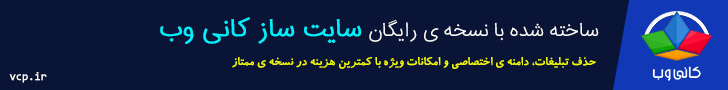
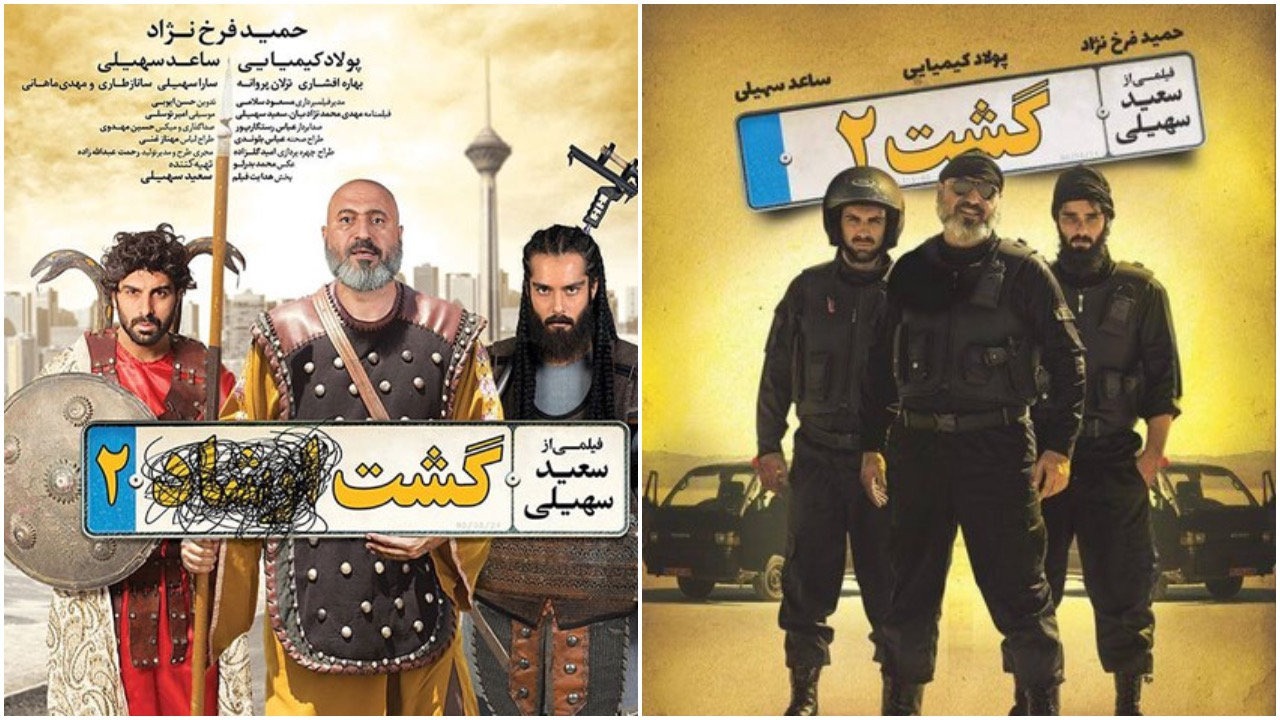
.jpg)


نظرات
ارسال نظر